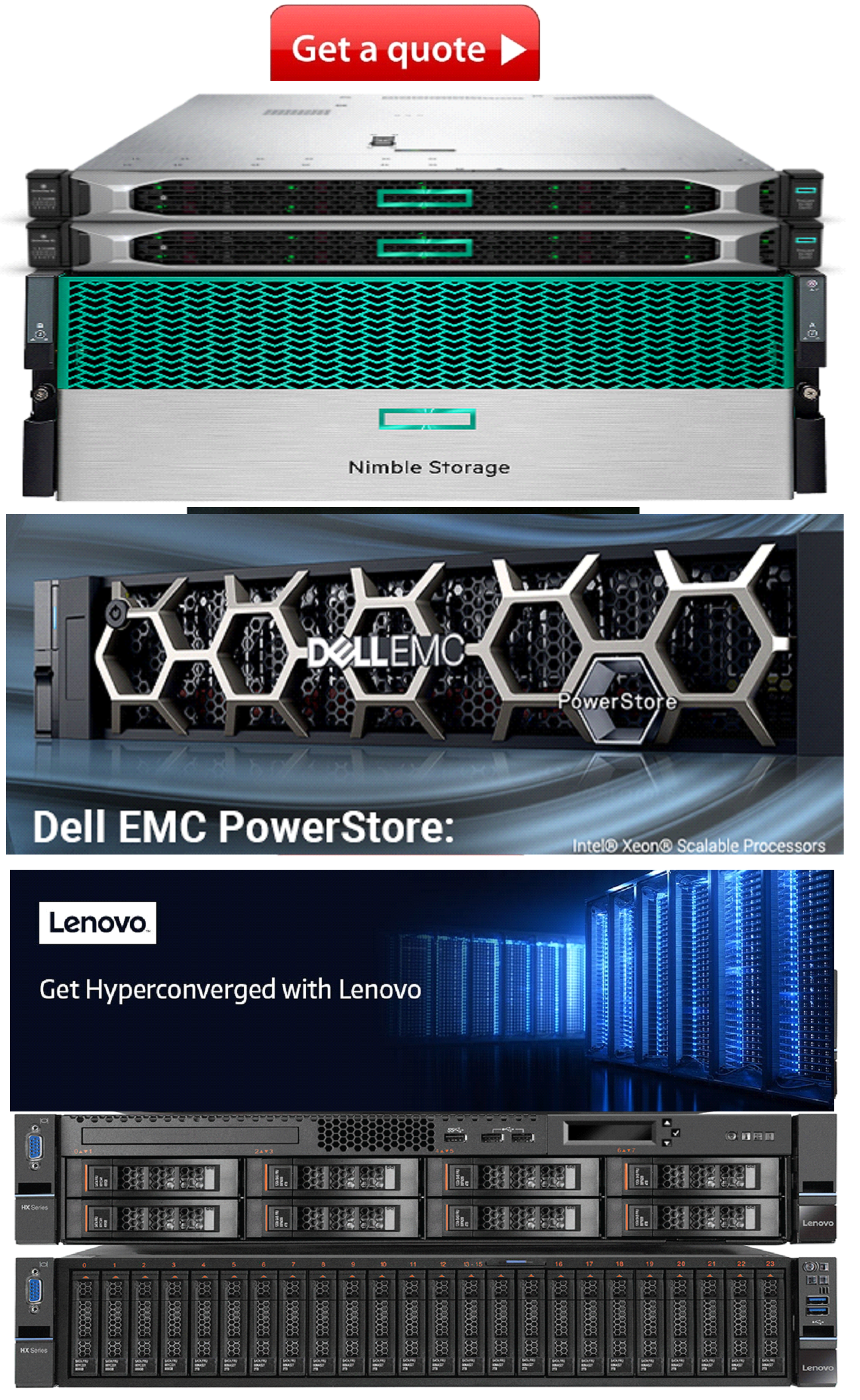Product Description
Dell Pro Thunderbolt 4 Smart Dock SD25TB4 - for Desktop PC, Notebook - Charging Capability - 180 W - Thunderbolt 4 - 4 Displays Supported - WQHD @ 60Hz, 5K @ 60Hz, 6K @ 60Hz, 4K @ 60Hz, QHD @ 60Hz, 8K @ 60Hz - 3440 x 1440, 5120 x 2160, 6144 x 3456, 3840 x 2160, 2560 x 1440, 7680 x 4320 - 6 x USB Ports - 4 x USB Type-A Ports - USB Type-A - 2 x USB Type-C Ports - USB Type-C - Network (RJ-45) - 1 x HDMI Ports - HDMI - 2 x DisplayPorts - DisplayPort - Thunderbolt - 2 x Thunderbolt 4 Ports - Wir
Premium user experiences
Create a high-resolution multidisplay set up with native support for up to four 4K 60Hz displays. Experience faster network and USB speeds and expanded USB-A ports with PowerShare, to keep your devices charged without the need for PC power.
Accelerate your AI PC productivity
Multi-task with ease using the latest Gen AI tools and drive up to 130W of best-in-class power to new Dell Pro Premium and Dell Pro Max Notebooks (and 96W to non-Dell PCs). Experience top-tier device performance with two Thunderbolt 4 ports.
A leader in sustainable innovation
Built with at least 65% postconsumer recycled materials4 and packaged with 100% recycled or renewable packaging.
Thoughtful design
Configure your workspace with an ambidextrous USB-C cable that can be routed left or right. Features a new robust USB-C connector, designed for enhanced durability.
Most secure smart dock
Keep users working confidently with enterprise-grade WPA-3 192- bit encryption for secure Wi-Fi communication. Safeguard your sensitive data with tamperresistant, hardware-based encryption built in.
Most manageable dock
Remotely manage your Dell Pro Thunderbolt 5 Smart Docks without end-user presence from the Dell Device Management Console - the industry's first holistic peripheral management solution that configures, deploys, and updates smart docks over secure Wi-Fi.2 Out-of-band management available for selected Intel vPro® PCs with Intel® AMT via connected dock.
Elevate IT efficiency | Simplify PC workspace management at scale | World's most manageable docks
Multiply efficiency across your fleet. Manage your Dell Pro Smart Docks remotely from the Dell Device Management Console. No additional software or PC connection required completely reimagines IT efficiency.
The industry's most holistic cloudbased PCs and peripheral management platform2 provides a unified experience managing Dell docks, displays and PC accessories - all in one place.
Modernization made easy
Secure sign-on (SSO) with Microsoft Intune makes it easy to bring the entire fleet into view, with no added complexity to the workday. Automating tedious tasks frees IT time and resources to innovate for the future.
Uninterrupted productivity
Reduce IT efforts by scheduling updates during off-hours, while ensuring fleetwide firmware compliance and eliminating end user interruptions.
World's most secure smart docks
Designed to keep users working confidently, Dell Pro Smart Docks feature enterprise-grade WPA-3 192-bit encryption for secure Wi-Fi communication, as well as tamper-resistant, hardware-based encryption to safeguard sensitive data.
Layer on security with port disablement via the management console
Designed for sustainability
The new generation of Dell Pro Thunderbolt 4 Smart Docks reflect a commitment to sustainable design innovation to reduce their environmental impact
Sustainably crafted
Designed with up to 65% postconsumer recycled (PCR) plastic, with 2 types of recycled materials in the chassis and bumpers
Eco-conscious packaging
Dell Pro Thunderbolt 4 Smart Docks are packaged with 100% recycled or renewable packaging to reduce packaging waste.
Seamless transitions
Asset Recovery Services help you responsibly and securely retire your legacy IT equipment, regardless of brand, while addressing your sustainability goals.
- Wired connectivity technology allows convenient and reliable connectivity for maximum efficiency
- Charging capability puts less strain on the charging port to allow prolonged usability
- Docking Station provides a convenient and easy charging solution for your notebook with maximum usability
- LED Power Indicator feature for maximum usage productivity with added dependability
- 1.25 GB/s maximum data transfer rate for fast, dependable data transfer with added productivity
- 2.5 Gigabit Ethernet Ethernet technology for increasing efficiency with the quicker transfer and sharing of information
- Thunderbolt 4 host interface Offers a more refined structure and safer to use connectivity
- Power Adapter power source type for your docking station provides optimal performance with maximum usability
- Enjoy HD quality videos on your HDTV with the HDMI port facility
- 6 USB ports allows quick transmission of data at a higher rate for your convenience
 US Dollars
US Dollars
 United Arab Emirates Dirham
United Arab Emirates Dirham
 Euro
Euro
 British Pound
British Pound
 Turkish Lira
Turkish Lira
 Canadian Dollar
Canadian Dollar
 South African Rand
South African Rand
 Indian Rupee
Indian Rupee
 Brazilian Real
Brazilian Real
 Indonesian Rupiah
Indonesian Rupiah
 Singapore Dollar
Singapore Dollar
 South Korean Won
South Korean Won
 Japanese Yen
Japanese Yen
 Chinese Yuan
Chinese Yuan
 Mexican Peso
Mexican Peso
 Qatari Rial
Qatari Rial
 Saudi Riyal
Saudi Riyal