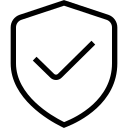- UPC:
- 197105721586
- Availability:
- Vendor Direct Ship | ETA - Request A Quote | Email: sales@hssl.us | Call Us: +1 888 988 5472 |
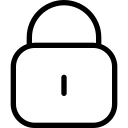
Purchase Protection
Every Order is Protected By BuySafe
Our commitment to sustainability ensures that every purchase supports responsible operations and a healthier planet.
SSL Secure Payment
We make sure your orders are processed as quickly as possible - stocked products are shipped next business day - Vendor direct ship products are processed directly with vendors with vendor leadtime.
Express Shipping
Price Match Guarantee
Your payment is secure
Your privacy and security are our top priority. Our advanced encrypted payment system protects your information during every transaction.
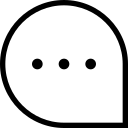
Get expert help
Our team of experienced professionals is always ready to help.
Product Details
The ZenScreen Duo OLED 14" Portable HDR Monitor from ASUS provides users with dual 14" OLED screens that have a 1920 x 1200 resolution and a 16:10 aspect ratio for 20" of workspace. Built with a 360° hinge and a folding, portable design, this display offers an array of options to elevate your experience, with multiple ports for connectivity and effortless integration into different setups, whether you're on the go or in the office.
ASUS built this display with OLED panel technology, support for 1.07 billion colors with HDR10, viewing angles of 176°, a static contrast ratio of 100,000:1, and 400 nits of typical brightness, although this increases to 500 nits for HDR10. Connectivity is achieved using one mini-HDMI port, two USB-C ports that provide charging and video signals, and a USB-C port that serves as a power input. Also featured is a 360° hinge that can be used to enable various setup configurations that include Split Mode, Independent Mode, Mirror Mode, and Extend Mode.
Compact and Stylish Design
This sleek, fold-up stand is a blend of elegance and practicality, offering style and reliable support for your devices.
Unparalleled Viewing Experience
This display can be set up in 270° Tent Mode, which a display facing in each direction. With the content of each display mirrored, that would give you a comfortable way to conduct a one-on-one presentation.
Seamless Blend and Flexibility
Size matters. A marvel of engineering and innovation finds the sweet spot between productivity and portability.
Vibrant and Astonishing True-to-Life Color
This display provides amazing viewing experiences, with its brilliant OLED panel and HDR technology that can display over 1 billion colors. Its cinema-grade 100% DCI-P3 color gamut makes it a superbly versatile all-rounder for productivity and entertainment.
High Perceptual Brightness with Deep Blacks
The OLED technology in the ZenScreen Duo OLED offers a premium visual experience with inky blacks and bright highlights. It also delivers extremely crisp and clear details, even in the darkest scenes.
Effortless Connectivity
A single USB-C cable is all that's required to duplicate or extend a laptop screen. The USB-C port handles power and video signal transmission, so it's simply a matter of plug-and-play when it's time to get work done.
Multiple Display Scenario for Various Usage
This dual screen setup provides various user scenarios that can be easily enabled via OSD control, offering hassle-free multi-screen setups. These include Independent Mode, Extend Mode, Mirror Mode, and Split Mode.
Split Mode
Split Mode allows you to display content in a single, waterfall-like view. This is perfect for creating an extended monitor for your laptop while coding, reading long documents, or participating in online meetings.
Independent Mode
Independent Mode is designed for multitaskers. Each screen can be dedicated to a different device, unlocking a new world of workspace possibilities.
Mirror Mode
With mirrored displays, you'll have a convenient way to conduct one-on-one or one-on-two presentations, allowing participants to face each other for better communication.
Extend Mode
Extend Mode is designed for multitasking while you're on the go. It is ideal for working and checking on various windows and screens at once.
Designed with Ergonomics In Mind
An integrated 1/4" screw thread socket allows this display to be mounted on a camera tripod stand. This enables customized height adjustment for comfortable viewing angles, ideal for long working hours.
Auto Rotate Support
With ASUS DisplayWidget Center software it can automatically sense its orientation and switch the display between landscape and portrait modes while connected to your laptop.
Extensive Connectivity
This display has a rich selection of connectivity options, including two USB-C ports, for display signals and power transmission. In addition, a mini-HDMI port provides broad compatibility with various devices.
Shipping & Return
Return Policy
You need to have a Return Authorization (RA) number before returning any products to HSSL Technologies.
For a hard copy of this form and a shipping label, please include your request in the form below.
You can also request an RA online by submitting an RA Request via email. Once you have provided HSSL Technologies with the appropriate information, we will contact you with an assigned RA number.
Defective or DOA Products
DOA or defective products are returned for REPLACEMENT ONLY with the same product/model. Deviations from this policy may result in a 20% Returns Processing Service Charge.
- Defective products must be in the original factory carton with all original packing materials.
- The Return Authorization number must be on the shipping label, not the carton. Please do not write on the carton.
- Returns must be shipped freight prepaid. Products received freight collect, without an RA number, or not approved for return will be refused.
- Return Authorization numbers are valid for fourteen (14) days only. Products returned after expiration will be refused.
- HSSL credits are based on the purchase price or current price, whichever is lower.
General Return Terms
You may return most new, unopened items within 30 days of delivery for a full refund. We will also pay return shipping costs if the return is a result of our error (e.g., you received an incorrect or defective item).
You should expect to receive your refund within approximately six weeks of giving your package to the return shipper. This period includes:
- 5–10 business days for us to receive your return from the shipper
- 3–5 business days for us to process your return
- 5–10 business days for your bank to process the refund
If you need to return an item, please Contact Us with your order number and product details. We will respond quickly with instructions for returning items from your order.
Shipping Policy
We can ship to virtually any address in the world. Note that there are restrictions on some products, and certain products cannot be shipped to international destinations.
When you place an order, we will estimate shipping and delivery dates based on the availability of your items and the shipping options you select. Depending on the provider, estimated shipping dates may appear on the shipping quotes page.
Please also note that shipping rates for many items are weight-based. The weight of each item can be found on its product detail page. To reflect the policies of the shipping companies we use, all weights will be rounded up to the next full pound.
Has my order shipped?
Click the "My Account" link at the top right hand side of our site to check your orders status.
How do I change quantities or cancel an item in my order?
Click the "My Account" link at the top right hand side of our site to view orders you have placed. Then click the "Change quantities / cancel orders" link to find and edit your order. Please note that once an order has begun processing or has shipped, the order is no longer editable.
How do I track my order?
Click the "My Account" link at the top right hand side of our site to track your order.
My order never arrived.
Click the "My Account" link at the top right hand side of our site to track your order status. Be sure that all of the items in your order have shipped already. If you order displays your Package Tracking Numbers, check with the shipper to confirm that your packages were delivered. If your packages each show a status of "delivered", please contact customer service for assistance.
An item is missing from my shipment.
Click the "My Account" link at the top right hand side of our site to track your order status. Be sure that all of the items in your order have shipped already. If you order displays your Package Tracking Numbers, check with the shipper to confirm that your packages were delivered. If your packages each show a status of "delivered", please contact customer service for assistance.
My product is missing parts.
Click the "My Account" link at the top right hand side of our site to track your order status. Be sure that all of the items in your order have shipped already. If you order displays your Package Tracking Numbers, check with the shipper to confirm that your packages were delivered. If your packages each show a status of "delivered", please contact customer service for assistance.
When will my backorder arrive?
Backordered items are those which our suppliers are unable to predict when they will have more in stock, but as soon as they do, we will be able to ship the item to you.
Warranty
Why Choose HSSL?
We connect businesses with the right technology solutions to power growth, security, and efficiency.
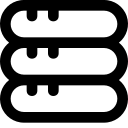
Expertise
Backed by years of industry knowledge, our specialists understand the challenges modern businesses face.
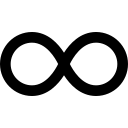
Partnerships
We collaborate with top-tier technology providers to bring you innovative & high-performance products.
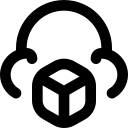
End-to-End Support
Our dedicated support ensures your systems stay optimized, secure, and ready for what’s next.
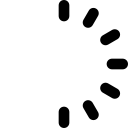
Scalable Solutions
Our adaptive approach ensures your IT infrastructure evolves seamlessly as your business expands.
Expert in IT & Security Solutions
At HSSL, we specialize in delivering cutting-edge IT infrastructure, cloud, and cybersecurity services that empower businesses to thrive in a digital-first world. Our trusted professionals provide reliable insights on:
-
Digital Transformation Strategy
Empowering businesses to adapt and grow through modern, secure, and scalable digital infrastructure.
-
Advanced Cybersecurity
Protecting your organization from digital threats with proactive monitoring and smart security frameworks.
-
Cloud & Infrastructure Management
Optimizing cloud performance and IT operations for seamless scalability and improved business agility.
-
Data Backup & Recovery
Ensuring business continuity through secure data management, automated backups, and rapid recovery solutions.
-
Network & Endpoint Solutions
Delivering secure, high-performance networking systems that keep your business connected and efficient.
-
Technology Consulting
Guiding organizations toward smarter IT investments and solutions that align with their long-term goals.
You May Also Like
Customers Who Bought This Product Also Bought