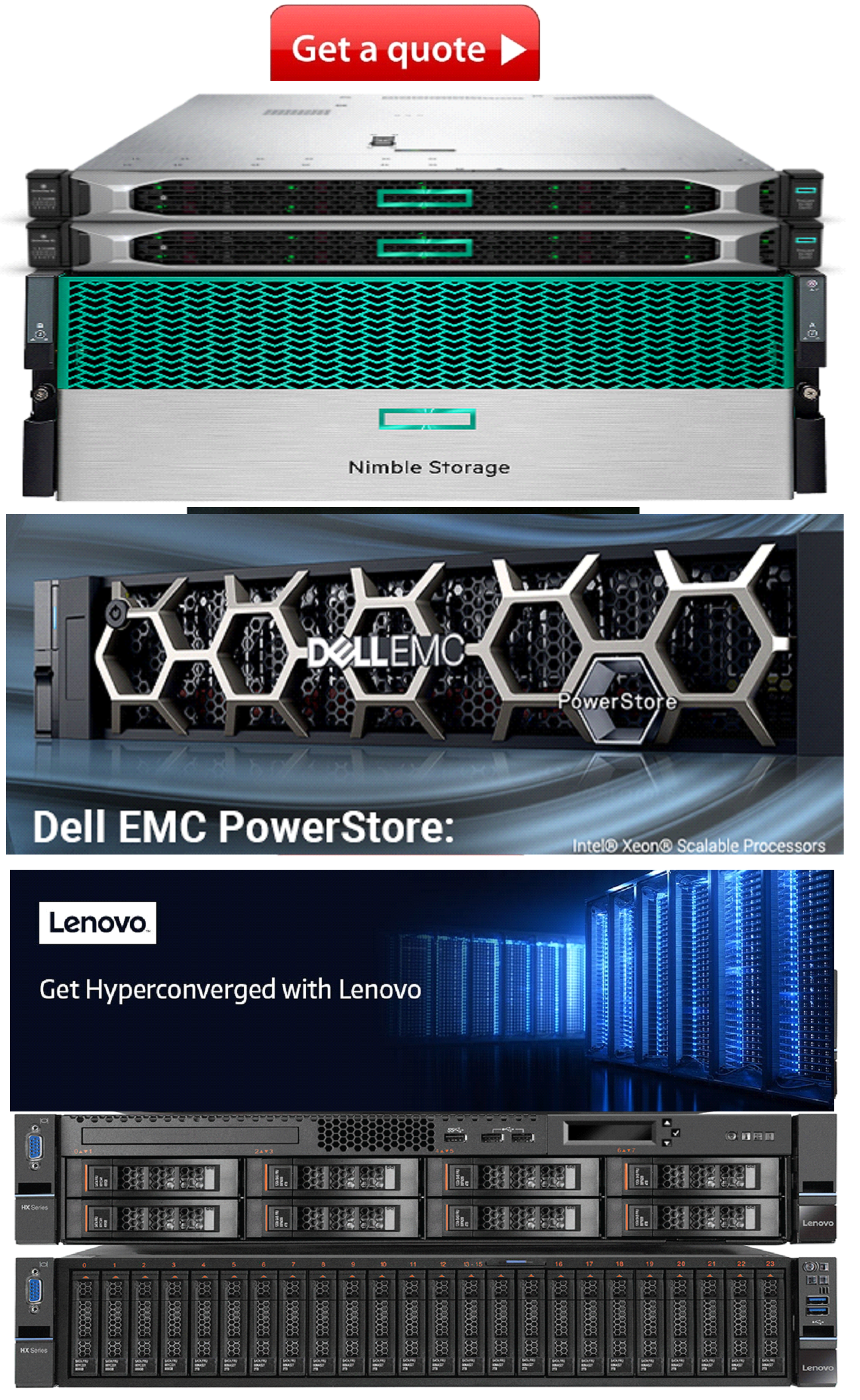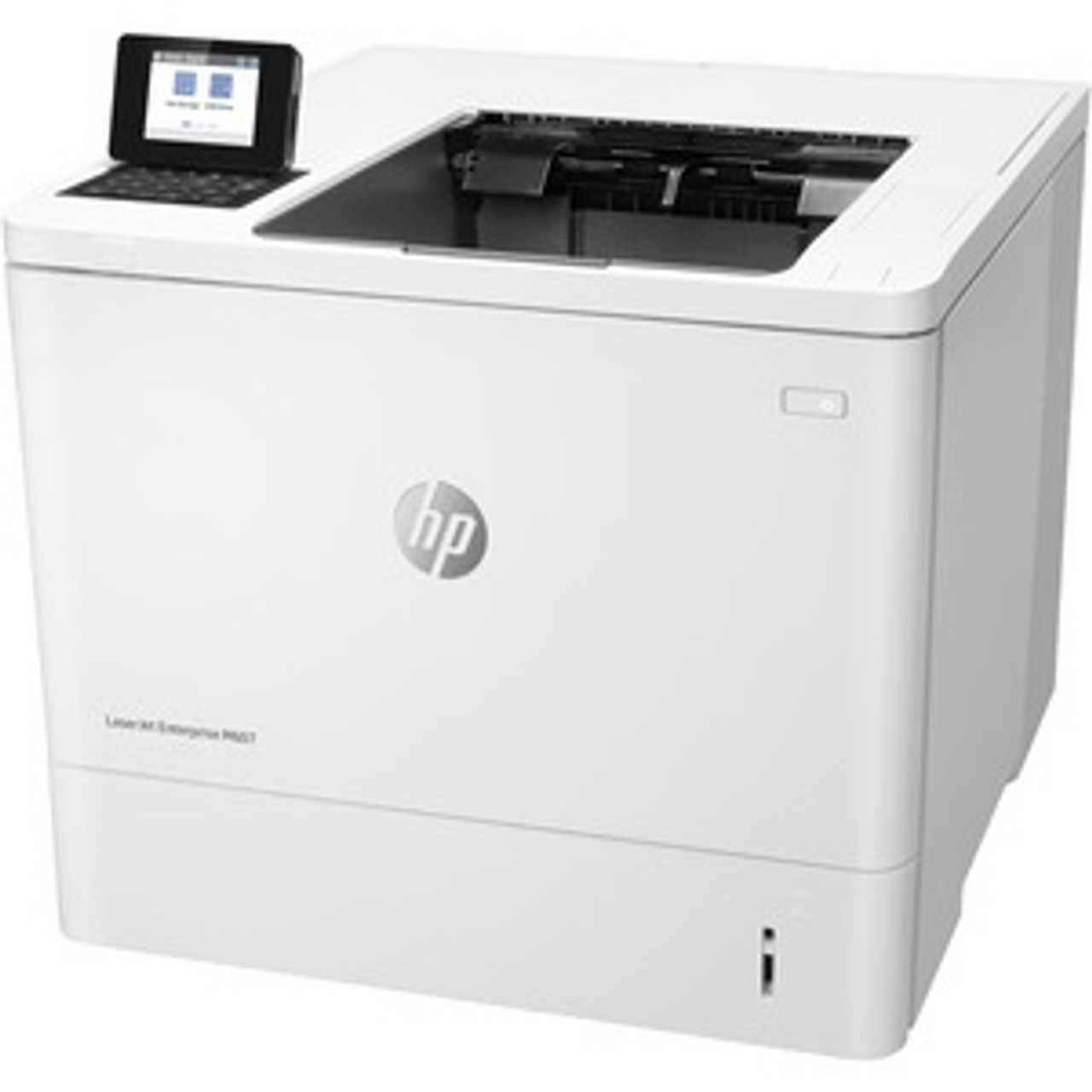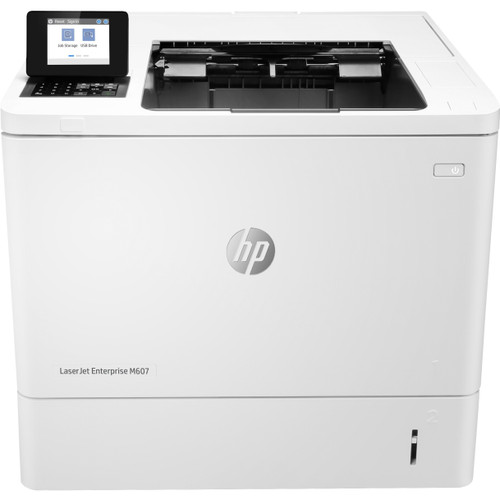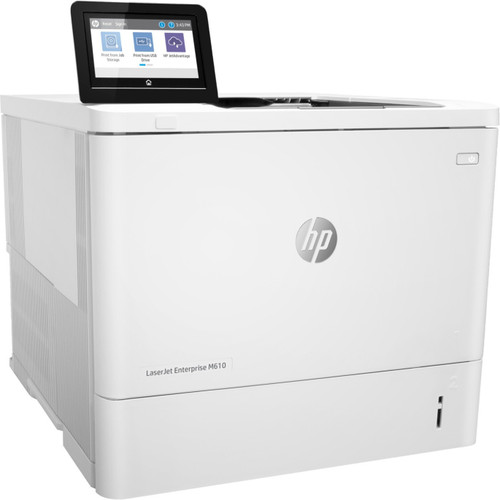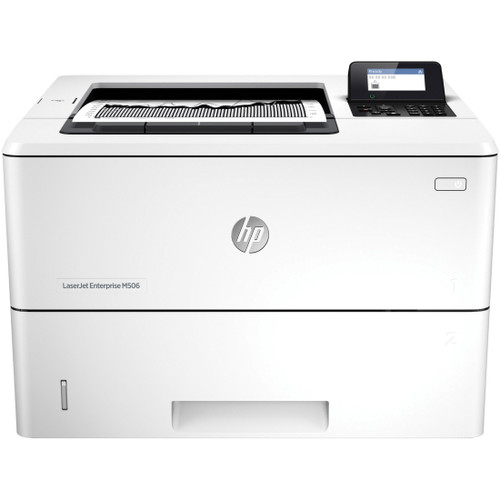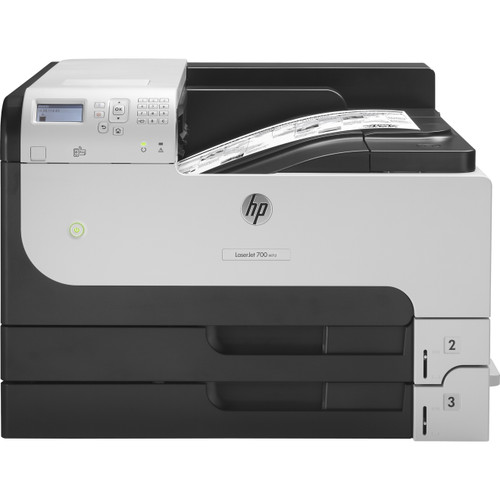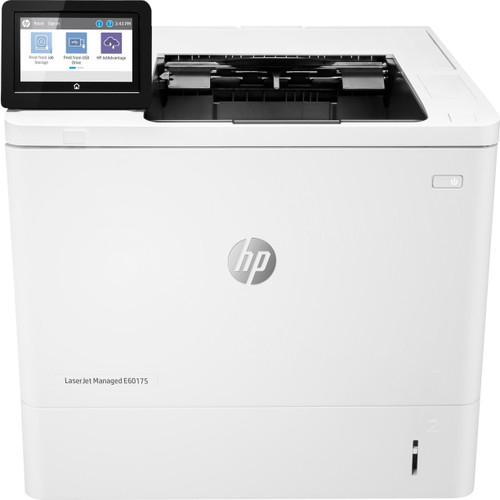Product Description
Features
The world's most secure printing
With HP Sure Start, each printer regularly checks its operating code and repairs itself from attempted hacks.
Whitelisting checks firmware during startup to help ensure it's authentic, good code - digitally signed by HP.
Run-time intrusion detection continually monitors activity to detect and stop attacks, then automatically reboots.
Centralise control of your printing environment with HP Web Jetadmin - and help build business efficiency.
High-speed performance meets energy efficiency
Speed through tasks and save paper. Print two-sided documents nearly as fast as single-sided.
This printer wakes up fast and prints your first page faster - in as quickly as 7.9 seconds.
This printer uses exceptionally low amounts of energy thanks to its innovative design and toner technology.
More. Performance and Protection.
Produce sharp text, bold blacks, and crisp graphics with precision black toner.
Help retain the Original HP quality you paid for with anti-fraud and cartridge authentication technology.
- Print your documents with great efficiency and speed with Laser print technology
- Impressive 250000 duty cycle to handle heavy workloads with ease
- Recommended to use with plain paper
- Easily navigate the on-screen menus with just a few taps at 2.70" screen
- Optimize your workflows by sharing the resources of the printer with Ethernet connectivity
- The printer is capable of printing sharp and detailed monochrome documents quickly
- Manual duplex printing for time-efficient, dependable printing
- Prints are delivered at 1200 x 1200 maximum print resolution (dpi) for excellent quality results
Other Details
(Manufacturer Standard Warranty) - Not Clear what product you need, or can't find your specific product/service part number? Call us +1 888 988 5472 | Fax: +1 888 920 3445. You can also use the quote request pageProduct Videos
Custom Field
- LaserJet Enterprise M607n Printer
- HP Black Original LaserJet Toner Cartridge (11,000 yield)
- CD with software drivers and documentation
- Documentation (hardware install guide)
- Power cord
 US Dollars
US Dollars
 United Arab Emirates Dirham
United Arab Emirates Dirham
 Euro
Euro
 British Pound
British Pound
 Turkish Lira
Turkish Lira
 Canadian Dollar
Canadian Dollar
 South African Rand
South African Rand
 Indian Rupee
Indian Rupee
 Brazilian Real
Brazilian Real
 Indonesian Rupiah
Indonesian Rupiah
 Singapore Dollar
Singapore Dollar
 South Korean Won
South Korean Won
 Japanese Yen
Japanese Yen
 Chinese Yuan
Chinese Yuan
 Mexican Peso
Mexican Peso
 Qatari Rial
Qatari Rial
 Saudi Riyal
Saudi Riyal