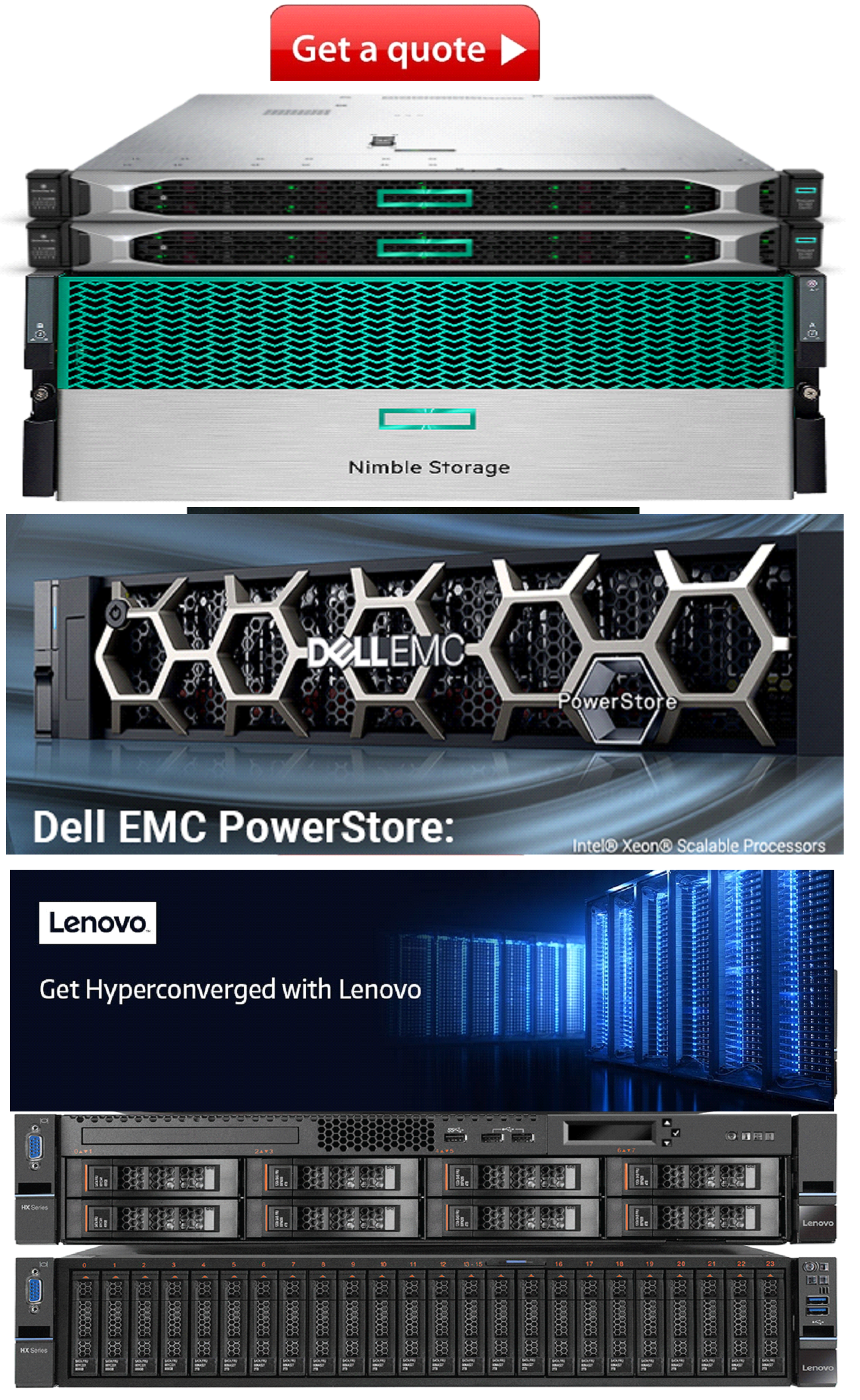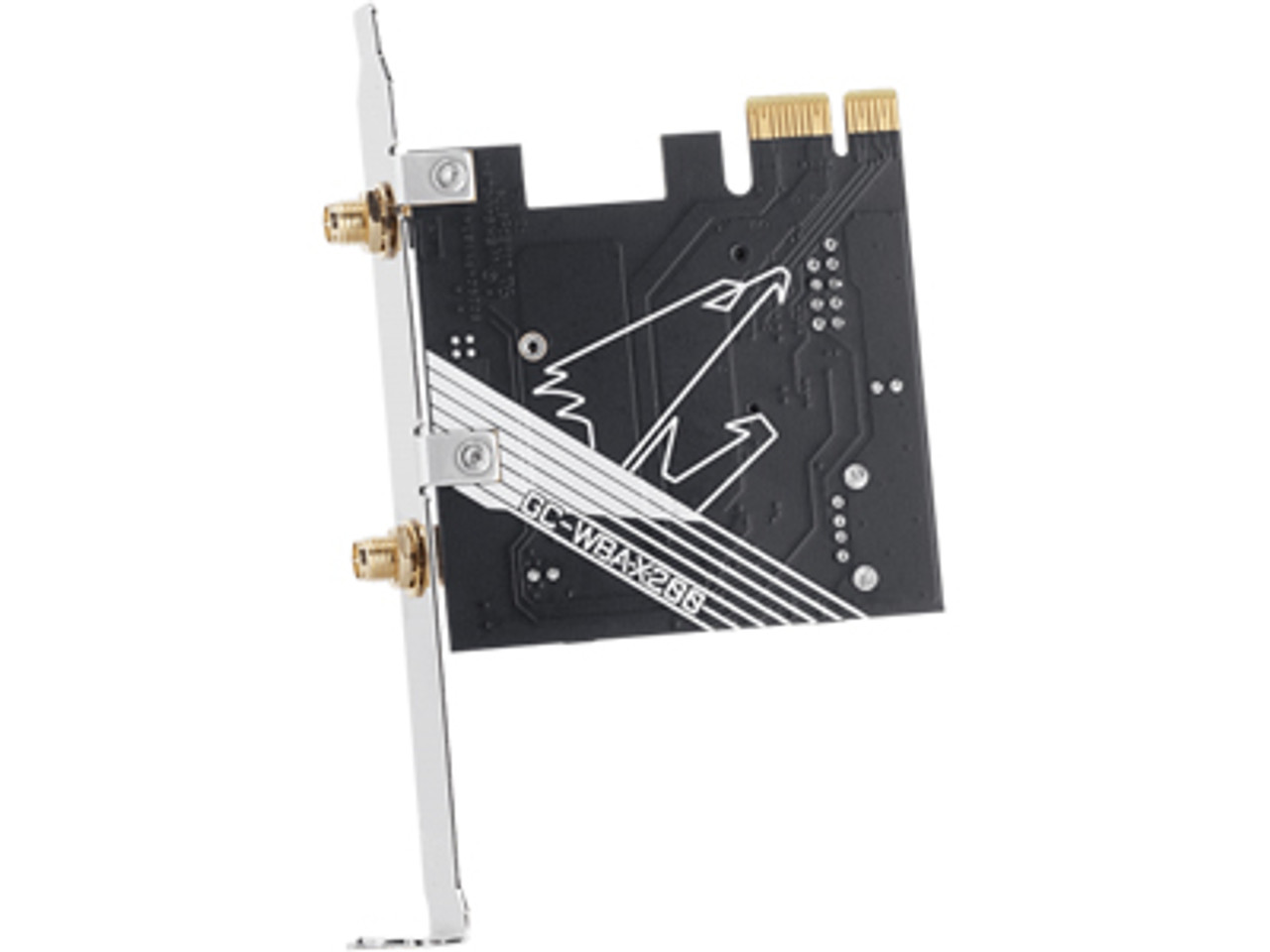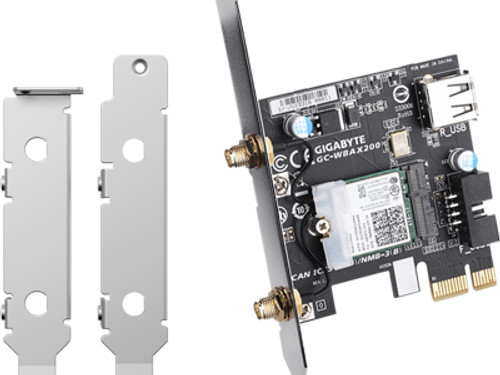Product Description
The QXP-W6-AX200 is a Pcie Gen 2x1 Wi-Fi 6 wireless adapter with an Intel® Wi-Fi 6 AX200 module that supports the IEEE 802.11ax standard (backwards compatible with 802.11a/b/g/n/ac), MIMO 2Tx2R, MU-MIMO TX/RX and Bluetooth 5.0. The QXP-W6-AX200 can be installed in a Qnap NAS, or Windows®/Linux® PC to provide fast Wi-Fi 6 connection speeds. The QXP-W6-AX200 can also be used with Wi-Fi 6 router to deploy Wi-Fi 6 network environment. A full-height bracket is pre-installed on the QXP-W6-AX200 and two low-profile brackets are also included.
The QXP-W6-AX200 supports Wi-Fi 6 802.11ax, provides up to 2400Mbps connection speeds, and is backwards compatible with 802.11acR2/ abgn.
The QXP-W6-AX200 supports MU-MIMO 2Tx2R, providing greater connectivity with multiple clients; OFDMA increases network efficiency and decreases packet delay.
The QXP-W6-AX200 has dual band 2.4GHz/ 5GHz antennae, multiple angle tilt, and a magnetic base For the best signal strength direction and location.
The QXP-W6-AX200 supports BSS coloring that marks shared frequencies with a number For easy differentiation.
Bluetooth® 5.0 provides faster speeds and wider range to easily connect to multiple devices.
Wi-Fi 6 uses 1024-QAM to provide a signal packed with more data, and enables 25% faster data rates than 256-QAM.
2.8x Faster Connectivity
The QXP-W6-AX200 dual band Wi-Fi 6 Pcie card supports 802.11ax 160MHz dual band connectivity, 1024-QAM and up to 2400Mbps connection speed which is 2.8 times faster than Wi-Fi 5(802.11ac).
Easy Access with a Wireless NAS
With a QXP-W6-AX200 installed in your NAS, you can free yourself from Ethernet cables and access all your stored files and multimedia over a high-speed wireless connection. A full-height bracket is pre-installed on the QXP-W6-AX200 and two low-profile brackets are also included.
Easily Set Up a NAS Wireless Network Connection
After installing the QXP-W6-AX200 in your NAS, use Network & Virtual Switch or Qfinder Pro to set up the Wi-Fi connection, guest network environment or captive portal.
Use Network & Virtual Switch
Open Network & Virtual Switch: Select the designated SSID and enter the password to connect your NAS to wireless network.
Use Qfinder Pro
Open Qfinder Pro: Select the designated SSID and enter the password to connect your NAS to the wireless network.
Use Browser Station to open a captive portal
Using Network & Virtual Switch or Qfinder Pro: Select the SSID and open Browser Station to enter a password For the captive portal.
Upgrade Your Windows® or Linux® PC with High-speed Wireless Networking!
The QXP-W6-AX200 is not just For NAS, it can be installed in a Windows® or Linux® PC to provide Wi-Fi 6 connectivity For enabling faster downloading speeds and low-latency connectivity.
Dual Band Antenna with Better Wi-Fi Signals
The QXP-W6-AX200 features a new antenna design that provides better Wi-Fi signals and transmission speeds.
Supports dual band 802.11ax 2.4GHz & 5GHz and provides better signal strength compared to traditional antenna designs.
The smart antenna function provides superior WI-FI signal transmission.
The multiple angle tilt and magnetic base allows you to get the best signal strength direction and location.
Add Bluetooth 5.0 to Your Windows® PC
When installed in a Windows® PC, the QXP-W6-AX200 provides Bluetooth® 5.0 connectivity. Please note that this requires connecting the QXP-W6-AX200 to an F_USB connector on your motherboard using the included USB cable.
 US Dollars
US Dollars
 United Arab Emirates Dirham
United Arab Emirates Dirham
 Euro
Euro
 British Pound
British Pound
 Turkish Lira
Turkish Lira
 Canadian Dollar
Canadian Dollar
 South African Rand
South African Rand
 Indian Rupee
Indian Rupee
 Brazilian Real
Brazilian Real
 Indonesian Rupiah
Indonesian Rupiah
 Singapore Dollar
Singapore Dollar
 South Korean Won
South Korean Won
 Japanese Yen
Japanese Yen
 Chinese Yuan
Chinese Yuan
 Mexican Peso
Mexican Peso
 Qatari Rial
Qatari Rial
 Saudi Riyal
Saudi Riyal