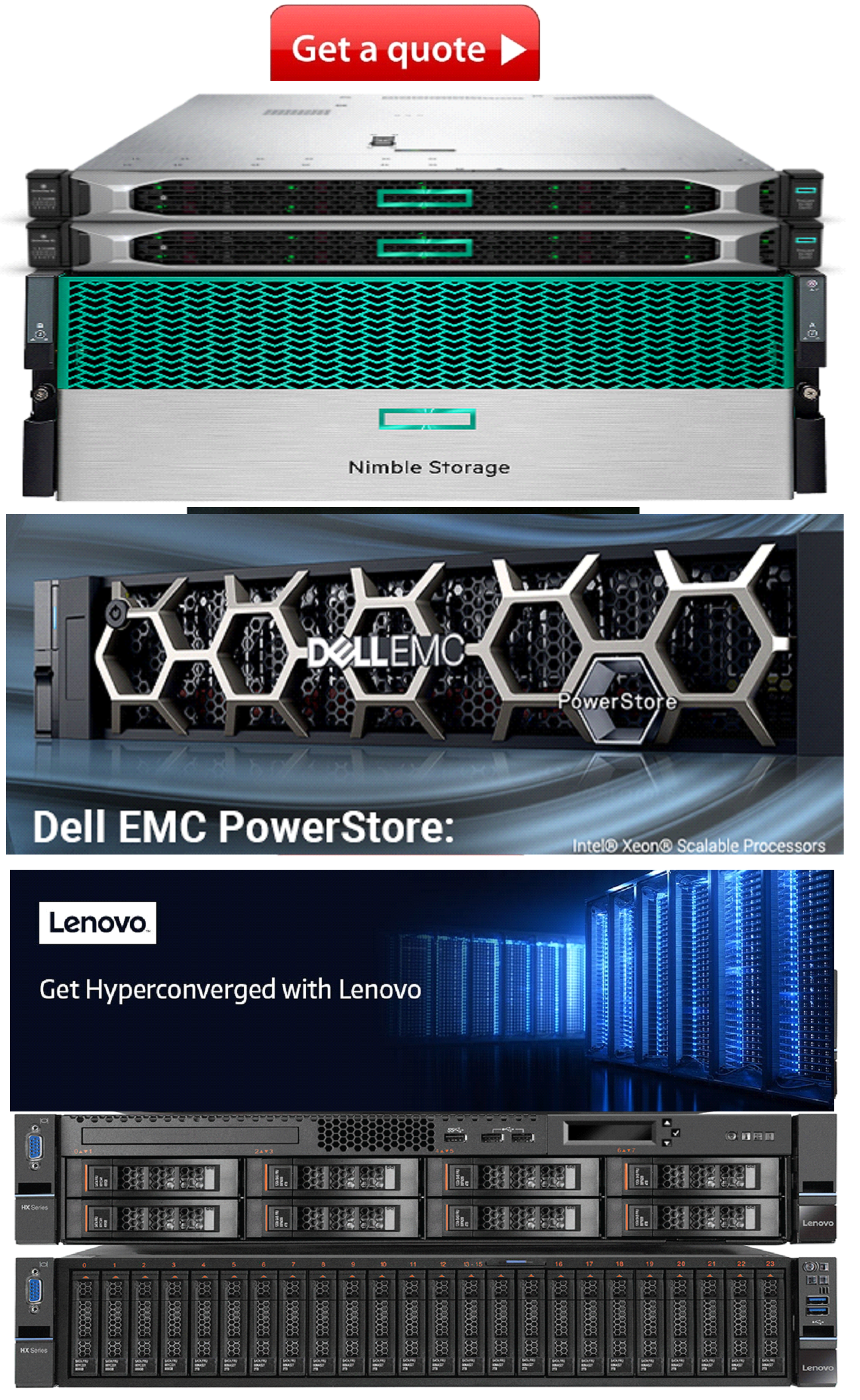Product Description
VMware Workspace ONE Desktop Essentials - Shared Cloud + Production Support for Cloud Products - Subscription License - 1 Device - 3 Month - Academic, Prepaid - VMware Hybrid Purchasing Program (HPP), VMware Subscription Purchasing Program (SPP)
The VMware Workspace ONE Desktop Essentials is a comprehensive desktop management solution designed for organizations looking to streamline the management of desktop endpoints. This Subscription License (WSD-AMMEP-3PT0-A1S) is for 1 device and offers a 3-month term with Shared Cloud deployment and Production Support for Cloud Products. This offering simplifies the administration of desktops by providing robust management and security features within a cloud-based solution.
Key Features:
-
Desktop Management:
VMware Workspace ONE Desktop Essentials offers a comprehensive solution for managing and securing desktop devices, allowing IT administrators to deploy, configure, and secure desktops across multiple operating systems, including Windows and macOS. This ensures that users have a seamless and secure desktop experience, whether they’re working remotely or in the office. -
3-Month Subscription License:
This 3-month subscription provides access to the Workspace ONE Desktop Essentials solution, making it an ideal short-term solution for businesses needing flexibility and scalability. The subscription also ensures that your organization can stay up to date with the latest features, updates, and security patches during the term. -
Shared Cloud Deployment:
The solution is hosted in VMware’s Shared Cloud, providing a scalable, secure, and reliable environment for managing desktop devices. By utilizing the cloud, your organization can take advantage of reduced infrastructure costs and centralized management, while easily scaling as your organization grows. -
Production Support for Cloud Products:
The Production Support for Cloud Products included with the subscription provides your team with access to VMware’s dedicated support team, who can assist with troubleshooting, configuration, and any issues that arise during the term of your subscription. This ensures your organization gets the most out of the Workspace ONE platform with expert support. -
Enhanced Security:
Workspace ONE Desktop Essentials includes built-in security features such as encryption, remote wipe, access control, and policy enforcement to ensure the integrity and security of corporate data. This level of security is essential for organizations that require compliance with industry regulations or need to protect sensitive information. -
Simplified IT Operations:
With a unified management console, Workspace ONE Desktop Essentials streamlines IT operations by consolidating desktop management, security policies, and device configurations into a single interface. IT teams can efficiently manage devices, troubleshoot issues, and ensure consistent configuration across the organization. -
Integration with VMware Ecosystem:
This solution integrates seamlessly with other VMware products, including VMware Horizon, VMware Carbon Black, and VMware SD-WAN, providing a unified approach to managing virtual desktops, applications, and network security.
Benefits:
-
Scalability and Flexibility:
Workspace ONE Desktop Essentials provides flexibility by offering a cloud-hosted solution that scales according to your organization’s needs. You can easily add or remove devices as needed, making it a cost-effective solution for growing businesses. -
Improved Security and Compliance:
The integrated security features, such as encryption, multi-factor authentication, and conditional access, ensure that your organization’s desktop devices are secure and compliant with industry standards. -
Streamlined User Experience:
With Workspace ONE Desktop Essentials, end users experience a seamless, personalized desktop experience that includes secure access to applications, data, and services across various devices. This improves productivity and enhances user satisfaction. -
Expert Support:
With Production Support for Cloud Products, your organization has access to VMware’s technical support team for assistance with any issues that may arise. This ensures that problems are resolved quickly, minimizing downtime and ensuring business continuity. -
Cost-Effective Solution for Short-Term Needs:
The 3-month subscription makes this solution ideal for businesses that need to manage desktop devices for a limited time. It offers the flexibility to assess the product’s value before committing to a longer-term solution.
 US Dollars
US Dollars
 United Arab Emirates Dirham
United Arab Emirates Dirham
 Euro
Euro
 British Pound
British Pound
 Turkish Lira
Turkish Lira
 Canadian Dollar
Canadian Dollar
 South African Rand
South African Rand
 Indian Rupee
Indian Rupee
 Brazilian Real
Brazilian Real
 Indonesian Rupiah
Indonesian Rupiah
 Singapore Dollar
Singapore Dollar
 South Korean Won
South Korean Won
 Japanese Yen
Japanese Yen
 Chinese Yuan
Chinese Yuan
 Mexican Peso
Mexican Peso
 Qatari Rial
Qatari Rial
 Saudi Riyal
Saudi Riyal