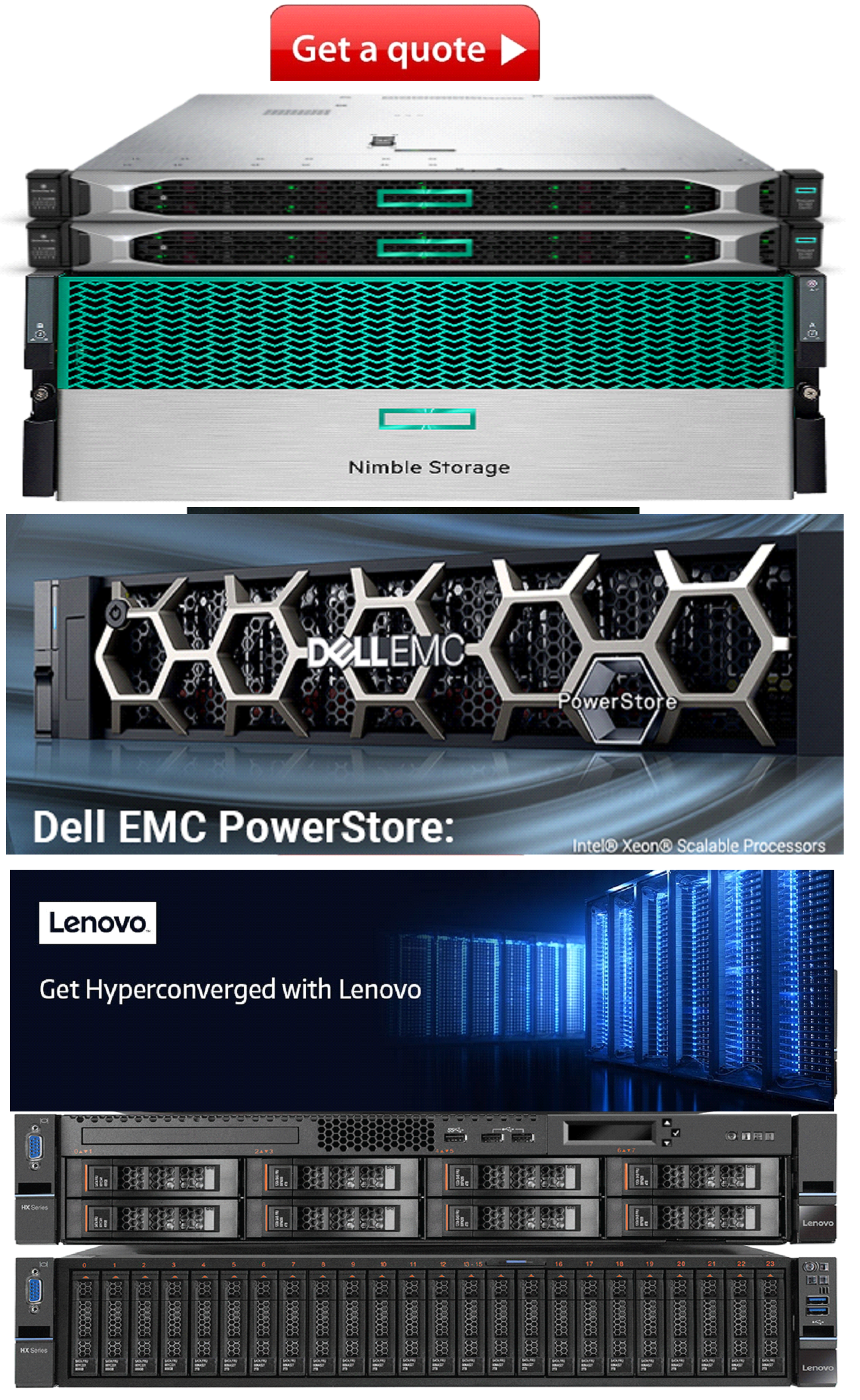Product Description
Zyxel WAP6804 Wi-Fi 5 IEEE 802.11ac Ethernet Wireless Router - 2.40 GHz ISM Band - 5 GHz UNII Band - 6 x Antenna(6 x Internal) - 262.50 MB/s Wireless Speed - 2 x Network Port - Gigabit Ethernet - Desktop
The Zyxel Multy Pro AC2100 Dual-Band WiFi Extender System is a WiFi extender system that boosts your home network coverage with extreme WiFi speeds of up to 2100 Mbps. It blankets your home with wireless coverage and eliminates dead spots effectively. It works well with Zyxel broadband gateways and other internet gateways.
The system helps to deliver Ultra HD and IPTV streaming smoothly and provide seamless roaming everywhere in the house.
Benefits
Fast, reliable whole home WiFi coverage
With MU-MIMO supported, WiFi speeds as high as 4x4 802.11 AC up to 1733 Mbps and 2x2 802.11N up to 300 Mbps, the Zyxel Multy Pro AC2100 Dual-Band WiFi Extender System is a set of 2 AC2100 extender, WAP6804. The high-power amplifier and beamforming technology empower the system with high speed for multi-streaming service and data access in homes, and it maintains the connection quality of traditional wires with shortened installation time and more flexibility for deploying IPTV or broadband services at the same time.
Setup, extend and manage WiFi easily
The Zyxel Multy Pro Solution streamlines wireless networking with auto-configuration, WiFi range extension, band steering, and seamless client roaming, along with other advances. Additionally, subscribers can utilize the Multy Pro app to quick-check WiFi network status, change passwords, and easily set up QR-coded guest access. The Zyxel Multy Pro Solution not only provides whole-home mesh WiFi coverage for complete subscriber satisfaction, the solution allows service providers to take advantage of TR-069 and TR-181 remote management. This helps to reduce support calls and costs with premium services, keeping customers happy while reducing churn rate.
Easy Setup
Zero-touch installation for less costs, less truck rolls
MeshIQTM
Auto-Config /Dual-Band/Band steering/Seamless roaming
Multy Pro App
Self-managed utilities mobile app for end-users
Remote Management
TR-069 and TR-181 standards for extensive diagnostics for quick issue resolution
Keep your WiFi handy with Multy Pro App
Subscribers can utilize the Multy Pro app to quick-check WiFi network status, change passwords, and easily set up QR-coded guest access. The Zyxel Multy Pro AC2100 Dual-Band WiFi Extender System not only provides whole-home mesh WiFi coverage for complete subscriber satisfaction, the app helps users to take control of their home WiFi, simple and handy.
SSID
Syncs all WiFi settings with one SSID/password
Guest WiFi
Barcode for temporary Internet access for guests
Network Connection Map
A quick overview of connected devices
WiFi in the palm of your hand
Add, block, configure, and schedule internet access on any client devices
Remote management through TR-069/TR-098/TR-181
The Zyxel Multy Pro AC2100 Dual-Band WiFi Extender System allows service providers to take advantage of TR-069 and TR-181 remote management. It helps service providers to manage the devices remotely without any user interventions. It also helps reducing complexity of deployments, to reduce support calls and costs with premium services, keeping customers happy while reducing churn rate.
- 2100 Mbps dual-band concurrent wireless access point
- Zyxel Multy Pro extends whole-home WiFi coverage effortlessly
- Integrate high-power amplifiers and Beamforming technology
- Video-grade QoS optimizes video streaming
- Multi-color Link quality LED for easy Installation
- AP/Client/Repeater mode switch for different application
- Support TR-069/TR-098/TR-181 remote management
- Dual images for reliable system recovery
Other Details
(Manufacturer Standard Warranty) - Not Clear what product you need, or can't find your specific product/service part number? Call us +1 888 988 5472 | Fax: +1 888 920 3445. You can also use the quote request pageProduct Videos
Custom Field
- Multy Pro AC2100 Dual-Band WiFi Extender System
- Power Adapter
- Ethernet Cable
- Quick Start Guide
 US Dollars
US Dollars
 United Arab Emirates Dirham
United Arab Emirates Dirham
 Euro
Euro
 British Pound
British Pound
 Turkish Lira
Turkish Lira
 Canadian Dollar
Canadian Dollar
 South African Rand
South African Rand
 Indian Rupee
Indian Rupee
 Brazilian Real
Brazilian Real
 Indonesian Rupiah
Indonesian Rupiah
 Singapore Dollar
Singapore Dollar
 South Korean Won
South Korean Won
 Japanese Yen
Japanese Yen
 Chinese Yuan
Chinese Yuan
 Mexican Peso
Mexican Peso
 Qatari Rial
Qatari Rial
 Saudi Riyal
Saudi Riyal