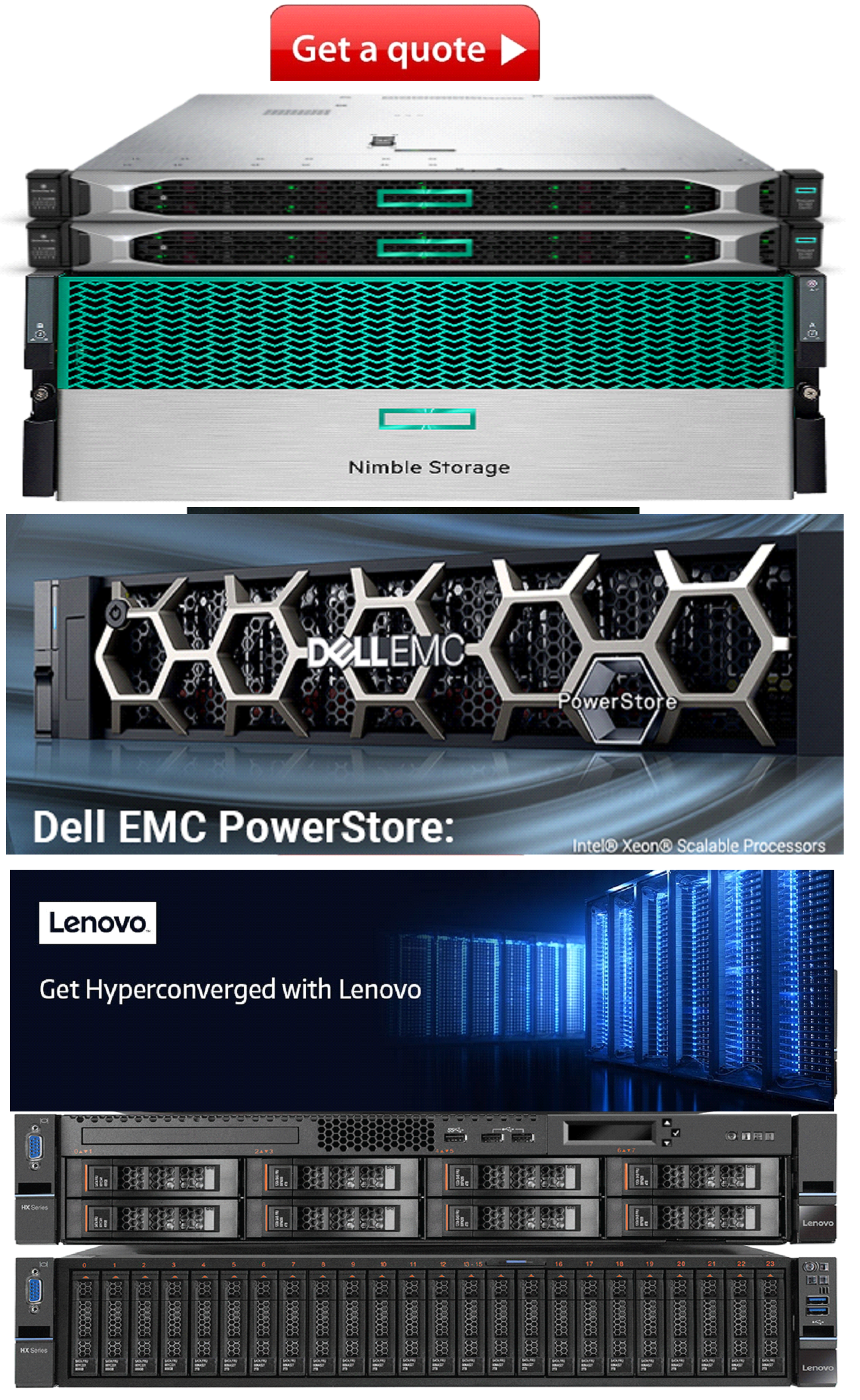Product Description
Webex® Board Pro is an all-in-one device that provides everything you need for hybrid teamwork: it brings your local and remote teams together to collaborate in a connected digital workspace. Recognized in the 2022 Red Dot Design Awards as "Best of the Best" in product design, Board Pro is a purpose-built solution combining premium visual collaboration, video conferencing, ideation, and co-creation, allowing your teams to join video-first meetings, digitally whiteboard, wirelessly present, and share content.
Better still, it allows you to seamlessly connect with any third-party meeting service and use your go-to productivity tools to let your teams brainstorm, collaborate, and share ideas in one integrated and fluid workflow. Featuring stunning video, built-in AI, a capacitive touch screen and spatial audio, the Webex Board Pro is designed for collaboration spaces of all sizes, including boardrooms, classrooms, open studios, huddle spaces, and conference rooms.
Overview
In the hybrid workplace, teams need to work together both in the physical workplace and virtually, just as if everyone were in the same room. Webex Board Pro was designed to enable the future of work by giving your workforce the power to communicate, create, collaborate, and capture ideas with a connected collaboration device that extends beyond the boundaries of the meeting room. Board Pro revolutionizes the way we work by combining key requirements for team collaboration and conferencing and connecting it to the cloud for frictionless meeting experiences and workflows. It's a digital canvas, a video-first conferencing system, and a wireless presentation screen that allows your teams to draw, annotate, share, meet, and ideate, all in a single, beautifully designed device.
Available in 55-inch and 75-inch models, the Webex Board Pro helps your teams collaborate in a variety of meeting spaces and connect with remote members to become more productive. The Board Pro draws its power from the Webex platform, runs on RoomOS, and is fully optimized for Webex for the best collaboration experience.
At the same time, the Board Pro brings you optionality by seamlessly working together with your most common third-party meeting apps and productivity tools without the need to switch between devices and solutions. It can securely work with Microsoft Teams, Zoom, Google Meet, and other external meeting solutions with the same best-of-breed experience via one-button-to-push web apps powered by unparalleled interoperability behind the scenes to take the stress out of getting connected. More exclusively, it allows you to effortlessly pair your laptop with Webex Board Pro, extending your portable device into a large studio and bringing your go-to applications to life on an intuitive touchscreen display while leveraging advanced room, camera, and collaboration intelligence.
The solution securely connects to your virtual teams through the Webex cloud service, via your Webex App or Webex App-enabled devices, so you can create a truly integrated and seamless collaboration environment. Register the touch board, either on your premises or to the Webex cloud service to store everything created on the Board Pro directly in the cloud. You can then associate it to a virtual Webex App space so your team can stay connected and get work done anywhere.
- Beautiful to behold and effortless to use
- From backend to UX, it is all designed together
- The product is obvious: people can use it as they go with a minimum learning curve
- Fits every workspace design
- Flexible mounting options (wall mount, floor stand, and wheel-stand model for seamless portability)
- Two active styluses for continuous collaboration with magnetic attachment to the touch screen
- Direct wireless sharing through the Webex App and Cisco ® Proximity
- HDMI and USB-C input for 4K presentations (HDMI input supports HDCP)
- HDMI output to share content on any projector or secondary screen
- Touch redirect connection with the Board Pro transforms your PC into a board-size tablet
- USB-C connection charges your laptop's battery while presenting
- With Annotate-All, users can immediately write on any content as your ideas flow, mark up changes, or iterate on projects
- Store whiteboards in the cloud on the Webex App, in OneDrive, or share them via email
- Write with up to two stylus pens at the same time and zoom with your fingers
- Easily move, add, and delete digital stickies
- Active stylus allows selection, erase, and other advanced features on canvas
 US Dollars
US Dollars
 United Arab Emirates Dirham
United Arab Emirates Dirham
 Euro
Euro
 British Pound
British Pound
 Turkish Lira
Turkish Lira
 Canadian Dollar
Canadian Dollar
 South African Rand
South African Rand
 Indian Rupee
Indian Rupee
 Brazilian Real
Brazilian Real
 Indonesian Rupiah
Indonesian Rupiah
 Singapore Dollar
Singapore Dollar
 South Korean Won
South Korean Won
 Japanese Yen
Japanese Yen
 Chinese Yuan
Chinese Yuan
 Mexican Peso
Mexican Peso
 Qatari Rial
Qatari Rial
 Saudi Riyal
Saudi Riyal