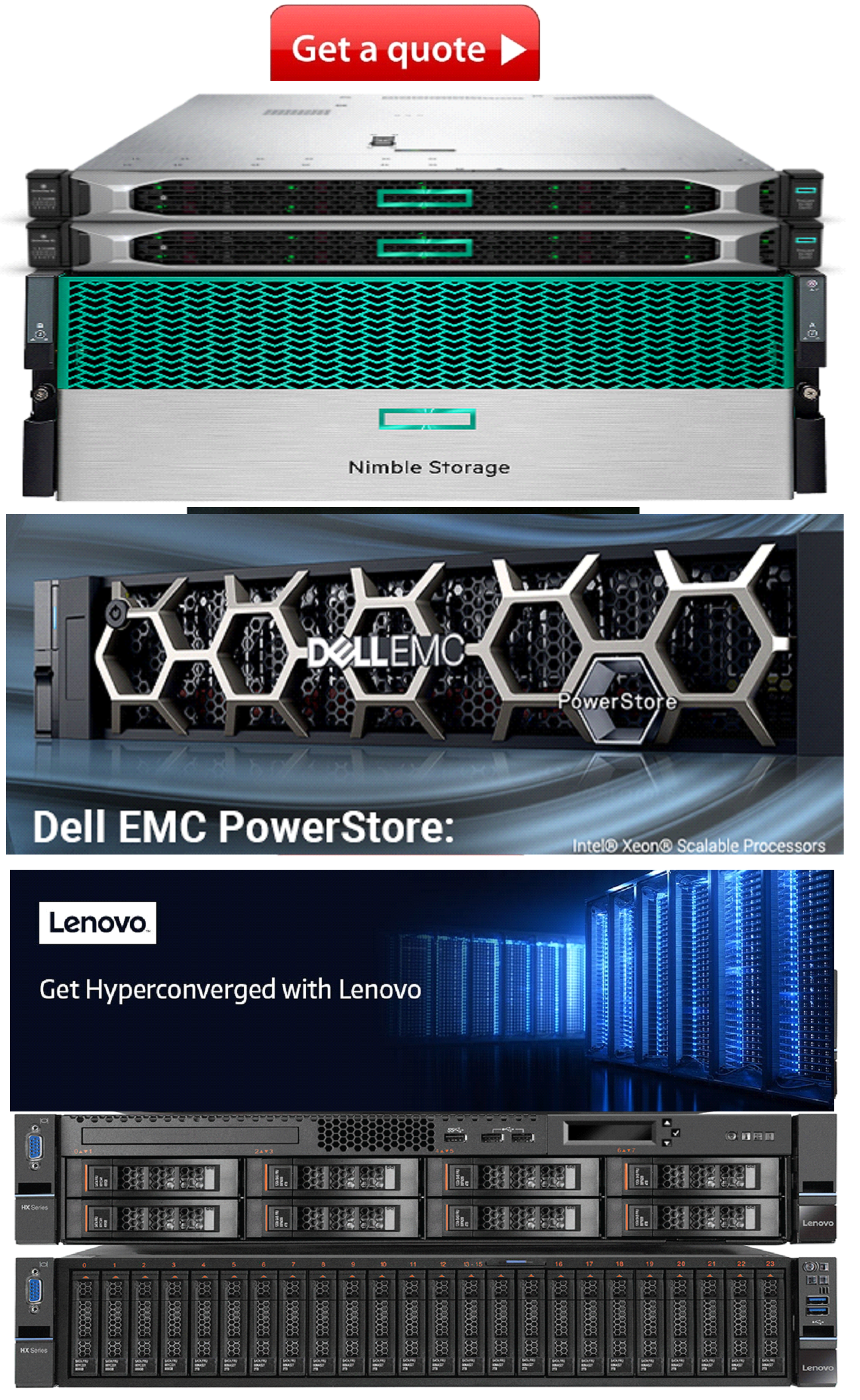Product Description
Dell Docking Station
Universal Docking Solution
Simply connect the D6000S dock to the USB-C or USB-A port on your laptop and enjoy universal compatibility with a wide range of PC brands and operating systems supported by DisplayLink Technologyi.
So whether you are at your desk or in a shared workspace, you can easily customize your setup with displays, a mouse, keyboard, and audio devices from your compatible system of choice.
Dell Universal Dock - D6000S Spec Sheet
So whether you are at your desk or in a shared workspace, you can easily customize your setup with displays, a mouse, keyboard, and audio devices from your compatible system of choice.
Dell Universal Dock - D6000S Spec Sheet
Connect with three 4K displays simultaneously
Enjoy Ultra HD 5K on a single screen or up to three 4K displays via USB-C*† thanks to DisplayLink technology.
* Third 4K display at 30 Hz
† Up to Dual 4K displays with USB-A
* Third 4K display at 30 Hz
† Up to Dual 4K displays with USB-A
Fast and convenient docking solution
Plug in a single USB-C cable and transfer audio, video, data and power. A single cable eliminates the need for an additional power adapter, keeping your workspace neat and clutter-free.
If your laptop needs more than 65W of power, plugging in an external power adapter is recommended. Click here for a list of Dell laptops that require an external power adapter.
If you are using the Dell Universal Dock – D6000S with a laptop from a 3rd party manufacturer, please check with the manufacturer if the laptop needs more than 65W of power.
If your laptop needs more than 65W of power, plugging in an external power adapter is recommended. Click here for a list of Dell laptops that require an external power adapter.
If you are using the Dell Universal Dock – D6000S with a laptop from a 3rd party manufacturer, please check with the manufacturer if the laptop needs more than 65W of power.
Connections and features
Supports up to three 4K displays or a single 5K display
Four USB-A 3.2 Gen 1 ports
One USB-C 3.2 Gen 1 port
Gigabit Ethernet
Kensington Lock Slot
Charges up to 65W laptop via USB-C
Four USB-A 3.2 Gen 1 ports
One USB-C 3.2 Gen 1 port
Gigabit Ethernet
Kensington Lock Slot
Charges up to 65W laptop via USB-C
What's in the box
Dell Universal Dock - D6000S (with USB-C cable and USB-A adapter attached)
130W AC Adapter
130W AC Adapter
Tech Specs
General
Product Type
Docking stationWidth
3.1 inDepth
6.6 inHeight
1.2 inWeight
13.4 ozEnclosure Color
BlackVideo
Max Resolution Details
- 5120 x 2880 - 60 Hz (Single Display)
- 3840 x 2160@60Hz, 3840 x 2160@60Hz - 60 Hz (Dual Display)
- 3840 x 2160@60Hz, 3840 x 2160@60Hz, 3840 x 2160@30Hz (Triple Display)
Networking
Data Link Protocol
Gigabit EthernetExpansion / Connectivity
Interfaces
- 1 x USB-C
- 1 x display / video - HDMI
- 2 x display / video - DisplayPort
- 1 x USB host
- 3 x SuperSpeed USB 3.0
- 1 x SuperSpeed USB 3.0 with PowerShare
- 1 x USB-C with PowerShare
- 1 x network
Miscellaneous
Cables Included
- 1 x USB-C cable
- 1 x USB adapter
Features
Security lock slot (cable lock sold separately)Security Slot Type
Noble Wedge security slot / Kensington security slotCompliant Standards
DisplayLink Plug and DisplayPower
Power Device
Power adapterPower Provided
130 WattSystem Requirements
OS Required
Microsoft Windows 7 / 8 / 8.1 / 10 (32/64 bits)Other Details
(Manufacturer Standard Warranty) - Not Clear what product you need, or can't find your specific product/service part number? Call us +1 888 988 5472 | Fax: +1 888 920 3445.Product Videos
Custom Field
NOTE Images may not be exact, please check specifications
Required A Volume Purchase Contact us for a volume pricing | volumeorders@hssl.us
MPN DELL-D6000S
Product Type Docking Station
Manufacturer Website Address http://www.delltechnologies.com
Manufacturer Dell Technologies
Product Name Docking Station
 US Dollars
US Dollars
 United Arab Emirates Dirham
United Arab Emirates Dirham
 Euro
Euro
 British Pound
British Pound
 Turkish Lira
Turkish Lira
 Canadian Dollar
Canadian Dollar
 South African Rand
South African Rand
 Indian Rupee
Indian Rupee
 Brazilian Real
Brazilian Real
 Indonesian Rupiah
Indonesian Rupiah
 Singapore Dollar
Singapore Dollar
 South Korean Won
South Korean Won
 Japanese Yen
Japanese Yen
 Chinese Yuan
Chinese Yuan
 Mexican Peso
Mexican Peso
 Qatari Rial
Qatari Rial
 Saudi Riyal
Saudi Riyal