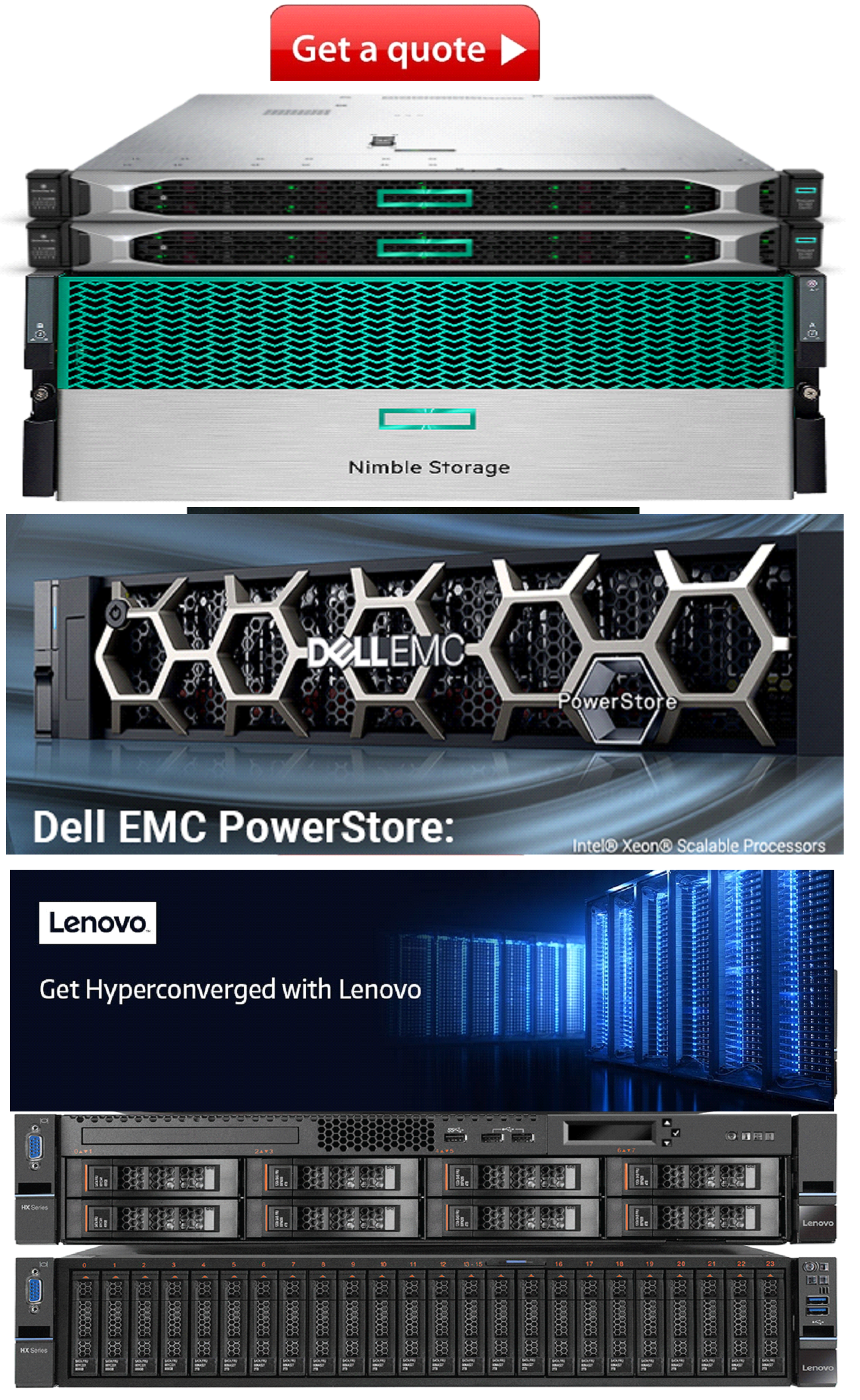Product Description
Touchscreens that Enhance Collaboration & Captivate Classrooms
Ideal for education, the JTouch line is now fully customizable, featuring Total Touch Control™, the ability to annotate on any input, and an open Android platform so you can natively run all of your key educational applications.
Key Features
- Incredibly sharp 4K resolution
- Content is interactive, bright and crisp in any light
- Run all your apps, even the older ones, with touch
- Accurate and responsive touch overlay with multi-touch capability
- Wirelessly cast from any device, browse the web, or view documents
- Create and share on an interactive whiteboard
- No calibration required
- Available in sizes ranging from 55- to 86-inches
- Qwizdom Oktopus Blend Software with a 3-year Qwizdom Blend license included
High Brightness and 4K Clarity
JTouch helps you get your message across and connect with your audience with incredible brightness, color and clarity. With 4K resolution, your images, text and video will be seen and enjoyed even in large spaces with high ambient light.
Full Touch Control
Display your PC, Mac, or Chromebook via HDMI or VGA & control it from the display via touch using a USB cable. Extend the reach of your computer's USB ports with easily-accessible USB ports on the display. No calibration or special stylus means it's quick and easy to use with just your fingertips.
Cast Content Wirelessly
Easily connect and share content from nearly any computer or mobile device to your JTouch. You'll make meetings, lessons and teamwork more efficient, engaging and easy. InFocus casting technology works seamlessly with any device and supports all operating systems, including Chrome OS.
Interactive Whiteboard and Annotation
Draw, write, and capture notes with a built-in digital whiteboard. The multi-screen canvas has room for free-form drawings, diagrams, and more. Multiple people can write or draw at the same time with a complete collection of digital pens, highlighters, shapes, lines, and colors, then view and annotate over PowerPoint, Word, or images.
 US Dollars
US Dollars
 United Arab Emirates Dirham
United Arab Emirates Dirham
 Euro
Euro
 British Pound
British Pound
 Turkish Lira
Turkish Lira
 Canadian Dollar
Canadian Dollar
 South African Rand
South African Rand
 Indian Rupee
Indian Rupee
 Brazilian Real
Brazilian Real
 Indonesian Rupiah
Indonesian Rupiah
 Singapore Dollar
Singapore Dollar
 South Korean Won
South Korean Won
 Japanese Yen
Japanese Yen
 Chinese Yuan
Chinese Yuan
 Mexican Peso
Mexican Peso
 Qatari Rial
Qatari Rial
 Saudi Riyal
Saudi Riyal