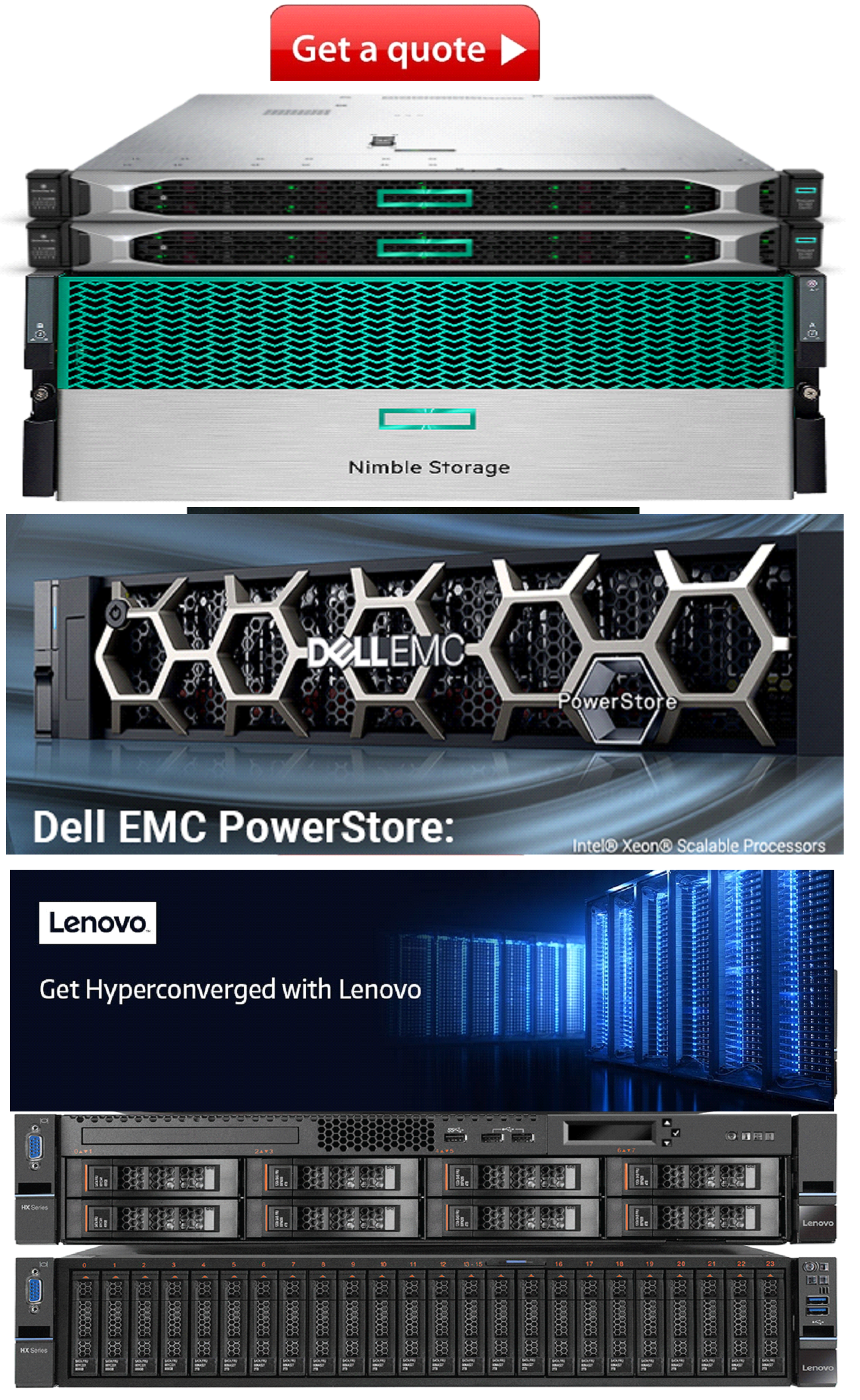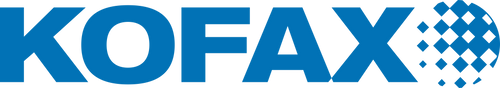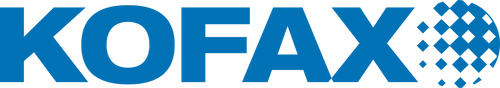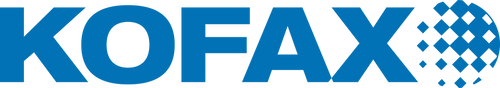Product Description
Kofax Power PDF Advanced v. 5.0 - License - 1 user - Price Level H (2500-4999) - Volume, Government - PC
Kofax Power PDF Advanced v. 5.0 (License Code: PPDPER0393-H) is a professional-grade PDF software solution that empowers users to create, edit, convert, and secure PDF documents with ease. Designed for individuals and business professionals, Power PDF Advanced offers an intuitive user interface combined with powerful features that enhance productivity in the management of PDF documents.
This product is the 1-user license for the v. 5.0 edition of Kofax Power PDF Advanced, making it an ideal solution for businesses and professionals who require advanced PDF editing, conversion, and security features. Whether you're working with contract documents, legal paperwork, or business presentations, Kofax Power PDF Advanced provides the tools to get the job done efficiently.
The v. 5.0 release introduces enhanced features, performance improvements, and expanded compatibility with modern document workflows. With a focus on usability and efficiency, it enables users to work with PDF documents in a seamless and intuitive environment.
Key Features:
-
PDF Creation and Conversion: Easily create and convert PDFs from a wide range of formats, including Microsoft Office files (Word, Excel, PowerPoint), image files, web pages, and more. Kofax Power PDF Advanced offers high-quality conversion while preserving formatting, fonts, and images.
-
Advanced PDF Editing: Modify text, images, and other content directly within the PDF. Edit content such as paragraphs, fonts, and text formatting; rotate or crop images; and delete or move elements in an intuitive manner. This makes it easy to revise and update documents without requiring the original source files.
-
OCR (Optical Character Recognition): Built-in OCR technology allows you to convert scanned documents and image-based PDFs into editable, searchable text. This feature is particularly useful for working with archived documents or hard copies that have been scanned to PDF format.
-
Document Collaboration: Kofax Power PDF Advanced makes it easy to collaborate on PDFs by allowing users to add annotations, highlight text, insert sticky notes, draw shapes, and track changes. These tools are essential for sharing feedback and collaborating on business documents.
-
Security and Encryption: Protect sensitive information with password encryption, digital signatures, and redaction tools. Ensure the confidentiality and security of your PDF documents by controlling access and preventing unauthorized users from viewing or editing the content.
-
Document Review and Markup: Streamline your document review process with features like commenting, stamping, highlighting, and drawing shapes. This is ideal for scenarios like peer reviews, legal approvals, and editing contracts.
-
Forms Creation and Editing: Create and fill out PDF forms with ease. Whether it’s a simple form or a complex interactive form with checkboxes, radio buttons, and drop-down menus, Kofax Power PDF Advanced allows you to create forms for business, legal, or administrative use.
-
Batch Processing: Save time by processing multiple PDFs at once. The batch processing feature allows users to apply tasks such as conversion, OCR, or encryption to multiple files simultaneously, improving efficiency for handling large volumes of documents.
-
Advanced PDF Search: Quickly find specific information in your PDFs with advanced search functionality. You can search for text within PDFs, as well as search across multiple files in a folder or directory, making document management easier.
-
Cloud Integration: Easily integrate with cloud services such as Google Drive, Dropbox, and OneDrive to access, edit, and store PDF files directly from the cloud. This feature is essential for professionals who need to access documents from multiple devices or locations.
-
PDF/A and Compliance Features: Kofax Power PDF Advanced allows you to create PDF/A-compliant documents, ensuring your files meet long-term archiving standards. This is critical for industries that require strict compliance, such as legal and government sectors.
-
File Redaction and Privacy Protection: Use redaction tools to permanently remove sensitive information from PDFs, ensuring privacy and legal compliance. This is particularly useful for confidential business documents, contracts, and personal information.
-
Ease of Use: The intuitive interface of Kofax Power PDF Advanced is designed for users of all technical levels. It integrates seamlessly with Microsoft Office applications and follows familiar Windows interface standards, making it easy to transition and begin using immediately.
 US Dollars
US Dollars
 United Arab Emirates Dirham
United Arab Emirates Dirham
 Euro
Euro
 British Pound
British Pound
 Turkish Lira
Turkish Lira
 Canadian Dollar
Canadian Dollar
 South African Rand
South African Rand
 Indian Rupee
Indian Rupee
 Brazilian Real
Brazilian Real
 Indonesian Rupiah
Indonesian Rupiah
 Singapore Dollar
Singapore Dollar
 South Korean Won
South Korean Won
 Japanese Yen
Japanese Yen
 Chinese Yuan
Chinese Yuan
 Mexican Peso
Mexican Peso
 Qatari Rial
Qatari Rial
 Saudi Riyal
Saudi Riyal