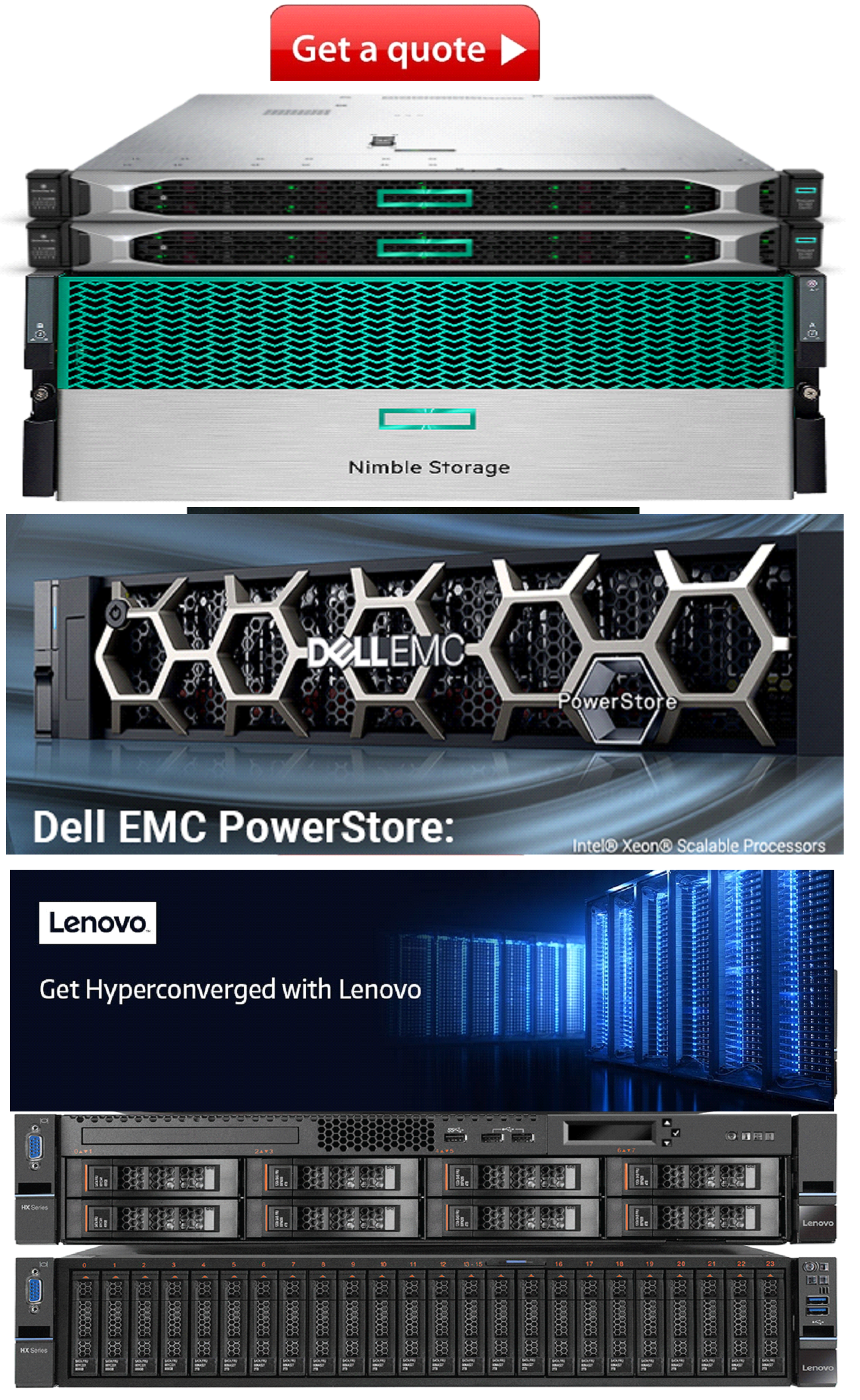Product Description
Netgear MS510TXUP Ethernet Switch - 8 Ports - Manageable - 3 Layer Supported - Modular - 380 W Power Consumption - 295 W PoE Budget - Twisted Pair, Optical Fiber - PoE Ports - Rack-mountable, Desktop - Lifetime Limited Warranty
As a leading provider of network equipment for SMBs, NETGEAR® understands the importance of providing a great choice of speed and power that can support the business's needs to keep up with the growth of network speed, virtualization, cloud-based services and applications like VoIP, video streaming and IP surveillance, whether in the hospitality, catering, education or retail domains. Also, the increase in speeds for WiFi 6 Access Points now imply the need for faster speeds in the network.
The MS510TXM and MS510TXUP 8-Port Multi-gig/10G switches with 2 SFP+ Ports join the NETGEAR Standalone Smart Managed Pro Switches family, adding multi-gigabit/10G speed, a high PoE budget for all PoE/PoE+ devices, and Ultra60 PoE++ support (295W total PoE budget for MS510TXUP) for deploying devices with multi-gig capabilities and speed, such as WiFi 6 Access Points (eg. WAX610 from NETGEAR), multi-gig or 10G NAS.
NETGEAR Smart Managed Pro Switches offer powerful Layer 2+/Lite L3 features, great PoE functionality, and enhanced performance and usability. They are purposely designed for modern applications and support BYOD which requires companies to have more bandwidth to ensure smooth network connectivity with no congestion.Furthermore, in 2.5G or 5G speeds, there is no requirement to upgrade your cabling from Cat5E, allowing for savings in installation costs.
To empower the Wireless and PoE applications, NETGEAR Insight Remote/ Cloud Management is added to these two new switch models as an optional management mode. By activating the NETGEAR Insight Cloud management, the users will enable management features allowing businesses simpler configuration and deployment from anywhere using the NETGEAR Insight app from mobile devices or the Insight Cloud Portal from any device with a web browser.
Highlights
Temperature- and load-based fan-speed control combines accurate monitoring with minimized system acoustic noise, ideal for office enviornment. The MS510TXM and MS510TXUP support quiet rack mounting operation with a maximum of 25dB (MS510TXM) and 33 dBA (MS510TXUP) even at full power and 25°C (77°F) ambient.
More Powerful Switch with Multi-gigabit/10G Speed
- 4 x 1G/2.5G ports and 4 x multigig/10G ports
- 8 x Ultra60 PoE++ ports with 295W PoE budget (MS510TXUP only)
- 2 dedicated 10G SFP+ fiber uplink ports
Fast and flexible solution for SMB data, voice and video converged network
- Non-blocking switching with 140Gbps bandwidth
- Flexible rack-mounting option
Ideal companion to your NETGEAR WAX610
- Connect and power your WAX610 with MS510TXUP
- Connect your WAX610PA with MS510TXM
- Manage all devices from a single dashboard with NETGEAR Insight
Powerful Connectivity and Security
- Advanced VLAN support for better network segmentation
- L2/L3/L4 access control lists (ACLs) for granular network access control including 802.1x port authentication
- Advanced per port PoE controls for remote power management of PoE powered devices including operation scheduling
- Advanced QoS (Quality of Service) for traffic prioritization including portbased, 802.1p and L2/L3/L4 DSCP based
- Auto "denial-of-service" (DoS) prevention
- IGMP Snooping and Querier for multicast optimization
- Egress Rate limiting and priority queuing for better bandwidth allocation
- Port mirroring for network monitoring
- Energy Efficient Ethernet (IEEE 802.3az) for maximum power savings
- IPv6 management: IPv6 QoS, IPv6 ACL, IPv6 Multicast, and static and dynamic IPv6 address assignment
Other Details
(Manufacturer Standard Warranty) - Not Clear what product you need, or can't find your specific product/service part number? Call us +1 888 988 5472 | Fax: +1 888 920 3445. You can also use the quote request pageProduct Videos
Custom Field
- MS510TXUP Ethernet Switch
- Power Cord
- Mounting Kit
- Rubber Footpads For Tabletop Installation
- Quick Installation Guide
 US Dollars
US Dollars
 United Arab Emirates Dirham
United Arab Emirates Dirham
 Euro
Euro
 British Pound
British Pound
 Turkish Lira
Turkish Lira
 Canadian Dollar
Canadian Dollar
 South African Rand
South African Rand
 Indian Rupee
Indian Rupee
 Brazilian Real
Brazilian Real
 Indonesian Rupiah
Indonesian Rupiah
 Singapore Dollar
Singapore Dollar
 South Korean Won
South Korean Won
 Japanese Yen
Japanese Yen
 Chinese Yuan
Chinese Yuan
 Mexican Peso
Mexican Peso
 Qatari Rial
Qatari Rial
 Saudi Riyal
Saudi Riyal